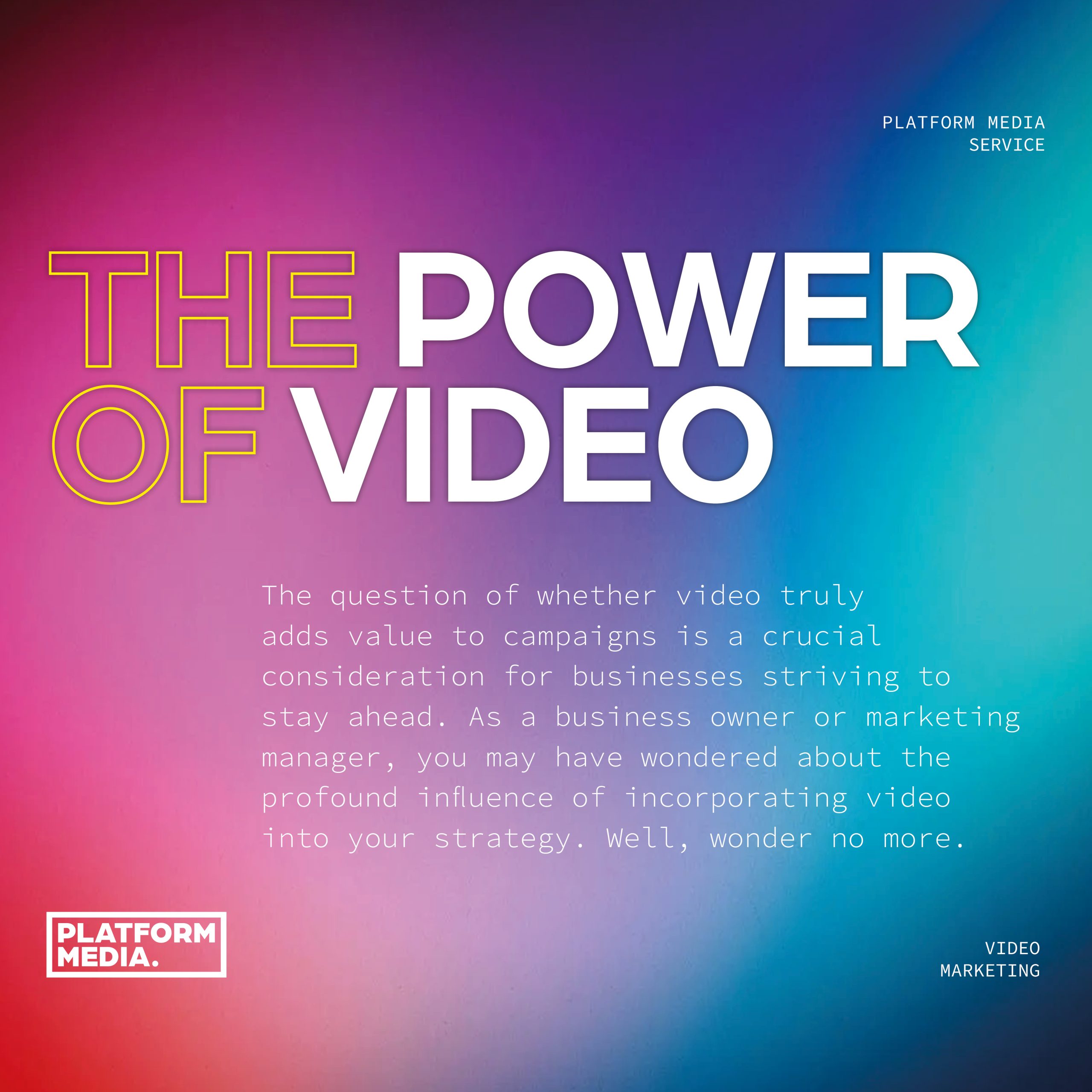Is WordPress for you?
WordPress is the most popular content management system (CMS) in the world. Its user-friendly interface, flexibility, and extensive plugin ecosystem have made it a go-to platform for bloggers, businesses, and website owners alike. However, like any other tool, WordPress has its fair share of advantages and disadvantages. We want to explore the pros and cons of WordPress, helping you make an informed decision when considering it as your website’s CMS.
Pros of WordPress
1. User-Friendly Interface
WordPress offers an intuitive and easy-to-use interface, making it accessible to users with minimal technical knowledge. Managing content, adding pages, and updating your website becomes a breeze with its user-friendly dashboard.
2. Extensive Plugin Ecosystem
With over 58,000 plugins available in the official WordPress repository, you can easily enhance the functionality of your website. From SEO optimisation and security to e-commerce integration and social media sharing, plugins allow you to customise your site to meet your specific needs.
3. Versatility and Flexibility
WordPress provides a wide range of themes and templates, allowing you to create a unique and visually appealing website. Whether you’re building a personal blog, a corporate site, or an online store, WordPress can adapt to your requirements.
4. SEO-Friendly
WordPress is designed with search engine optimisation (SEO) in mind. It offers various SEO plugins, such as Yoast SEO, that help optimise your website’s content, meta tags, and URLs, making it easier for search engines to discover and rank your site.
5. Community Support
As an open-source platform, WordPress boasts a vast and supportive community. You can find numerous forums, tutorials, and resources to help you troubleshoot issues, learn new techniques, and stay updated with the latest WordPress developments.
Cons of WordPress
1. Security Vulnerabilities
Due to its popularity, WordPress websites can become targets for hackers. However, this risk can be mitigated by regularly updating WordPress core, themes, and plugins, as well as implementing robust security measures like strong passwords and security plugins.
2. Website Speed and Performance
In some cases, heavily customised WordPress sites with excessive plugins and poorly optimised code can experience slower load times. However, with proper optimisation techniques like caching, image compression, and code minification, you can enhance the speed and performance of your website.
3. Learning Curve for Advanced Customisation
While WordPress is beginner-friendly, advanced customisation often requires knowledge of PHP, HTML, and CSS. Modifying themes, creating custom layouts, or building complex functionalities may require a learning curve or the assistance of a developer.
4. Regular Updates
WordPress frequently releases updates to enhance security, fix bugs, and introduce new features. However, keeping up with these updates and ensuring compatibility with your theme and plugins can be time-consuming and may occasionally lead to compatibility issues.
5. Dependency on Plugins
While plugins expand the functionality of WordPress, relying too heavily on them can result in performance issues, conflicts, or security vulnerabilities. It’s crucial to choose reputable plugins, regularly update them, and keep their numbers to a minimum to maintain optimal website performance.
By understanding both the pros and cons of WordPress, you can make an informed decision and leverage its strengths while mitigating its limitations. With proper management and adherence to best practices, WordPress can be a powerful platform to create a successful and engaging website. With its wide range of resources and supportive community, WordPress continues to be a trusted choice for creating and managing websites.